Getting Comfortable Guide
Hey there! Alexis here with the “get comfortable” guide.
This guide is to help you test the waters of having Unblah coach you by running a ‘low-stakes’ training session
Note that you don’t have to do a dry-run but it’s something I wish I had done when I first started using Unblah.
Even just starting the app, putting in the headphones, starting the video conferencing tool, selecting the right inputs and outputs takes some getting used to
Then, more importantly, having this new kind of feedback can be difficult to “integrate” at first.
It’s completely normal if the first few minutes on your first live call are awkward because you may see, for the first time, how short 30 seconds really are!
By doing a quick training session, it’s much easier to get the hang of it
Top Priority: Do a ‘low-stakes’ dry-run
Schedule an ad-hoc, quick video call with one of your friends. I wrote my friend Tobi a quick message along the lines of.
Hey Tobi, would you have time today, maybe around lunch for a quick video call? I wanna try something out but I can’t do it alone. 15 minutes max. Let me know and I’ll send you an invite with the link. Thanks so much!”
Alternatively, I want to offer you my time to get you comfortable.
I figured, the best way is for us to jump on a 15-minute call with you as well!
I’d love to help you get the hang of this tool, so simply book a time on my Calendly and we’ll see each other shortly.
Before the call
Once the call is about to start…
- Get your headphones set up
- Get your call’s audio mic/speakers set up
- Join the video call
- Start the Unblah session
During the call
As you’re talking, just remember:
This is a dry-run. It’s okay to feel nervous. It’s okay to make “mistakes.”
Don’t worry about talking too long or too little. That’s the work the app does for you! Over time, and with this kind of practice, you’ll learn to ‘outsource’ that worry and re-focus on the conversation.
Simply talk, be yourself, and keep your peripheral vision relaxed enough so that you can notice the timer’s color change.
How to handle the color change
In short: Don’t stress. Be kind to yourself.
The colors change in a gradient because there is no “fixed” time at which “you’re talking too much”. It’s a sliding scale.
Once you’re in the “red” (around 40+ seconds), think about a way to gracefully transition from talking to maybe asking a question. Or smoothly finishing your sentence and taking a breath before continuing.
If anything, even if find yourself “rambling on” just notice that and be kind to yourself before thinking of changing your direction of thought.
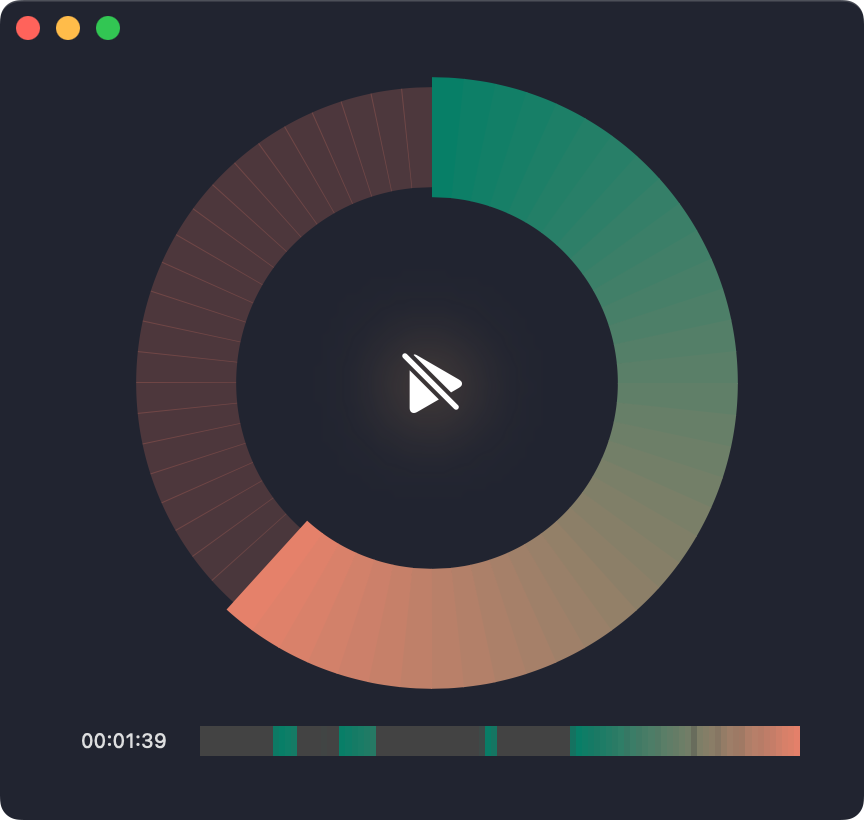
Leverage the timeline
What I have found invaluable is the timeline at the bottom of the screen. I’ve used it to direct my and interjections and responses based on how much I have already spoken.
Depending on how much air-time I had occupied in the beginning, I now adjust how much I listen to the other person(s) and try to become more succinct and stay connected in my responses.
After the call
Once the call is over, I have found that briefly reflecting on how it went.
I keep the app running for a moment longer and use the timeline to see when I stayed “on-track” and when I went “off-the-rails”.
This revising has helped me tremendously learn about my patterns and triggers. It also has helped me understand what it means, to me, when a conversation feels “good” and when it feels lop-sided and what I can do about it in real-time and in my preparations.
Next Up
Even if you’ve done a dry-run, I still would love to hear from you, so simply book a time on my Calendly and we’ll see each other shortly.