Installing Unblah
Hey there! Alexis here.
Great to meet you.
Here’s a quick installation guide to make sure you’re ready to go.
If anything, Unblah is just like any other macOS app that you download and install directly from a developer (like me) instead of the App Store.
After you’ve downloaded the app’s latest release (Unblah.dmg) simply double-click the icon to open the volume.
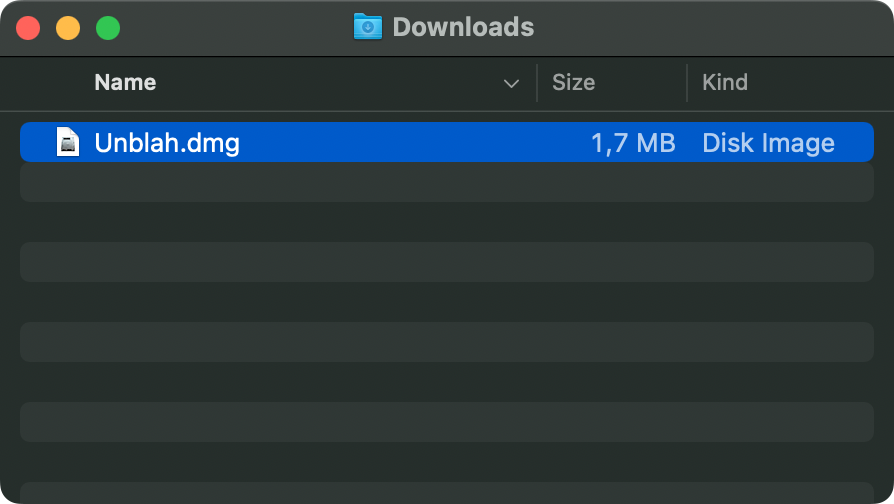
Then, in the new window, click and drag Unblah.app into your Applications folder
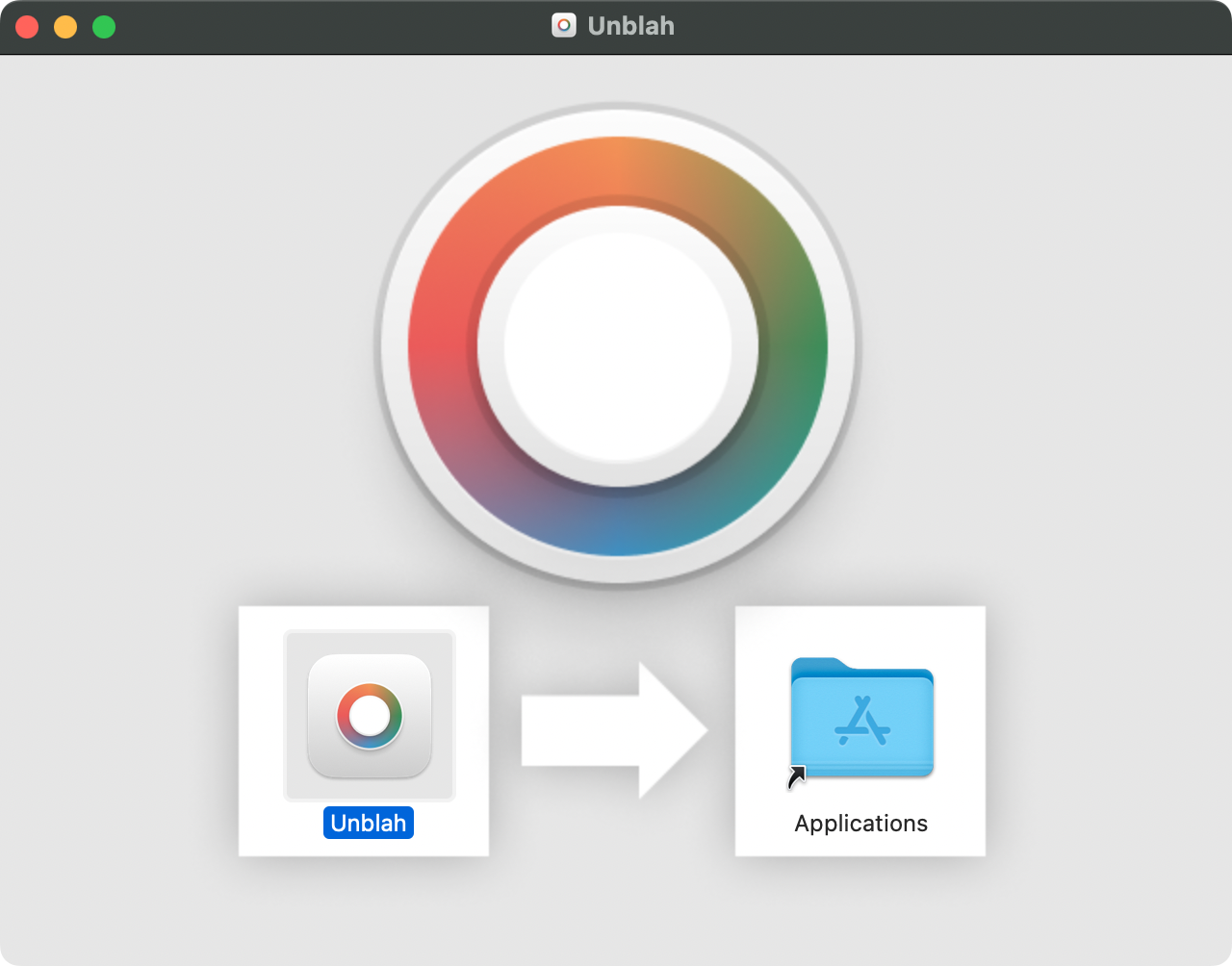
Finally, use Spotlight to locate the app and open it.
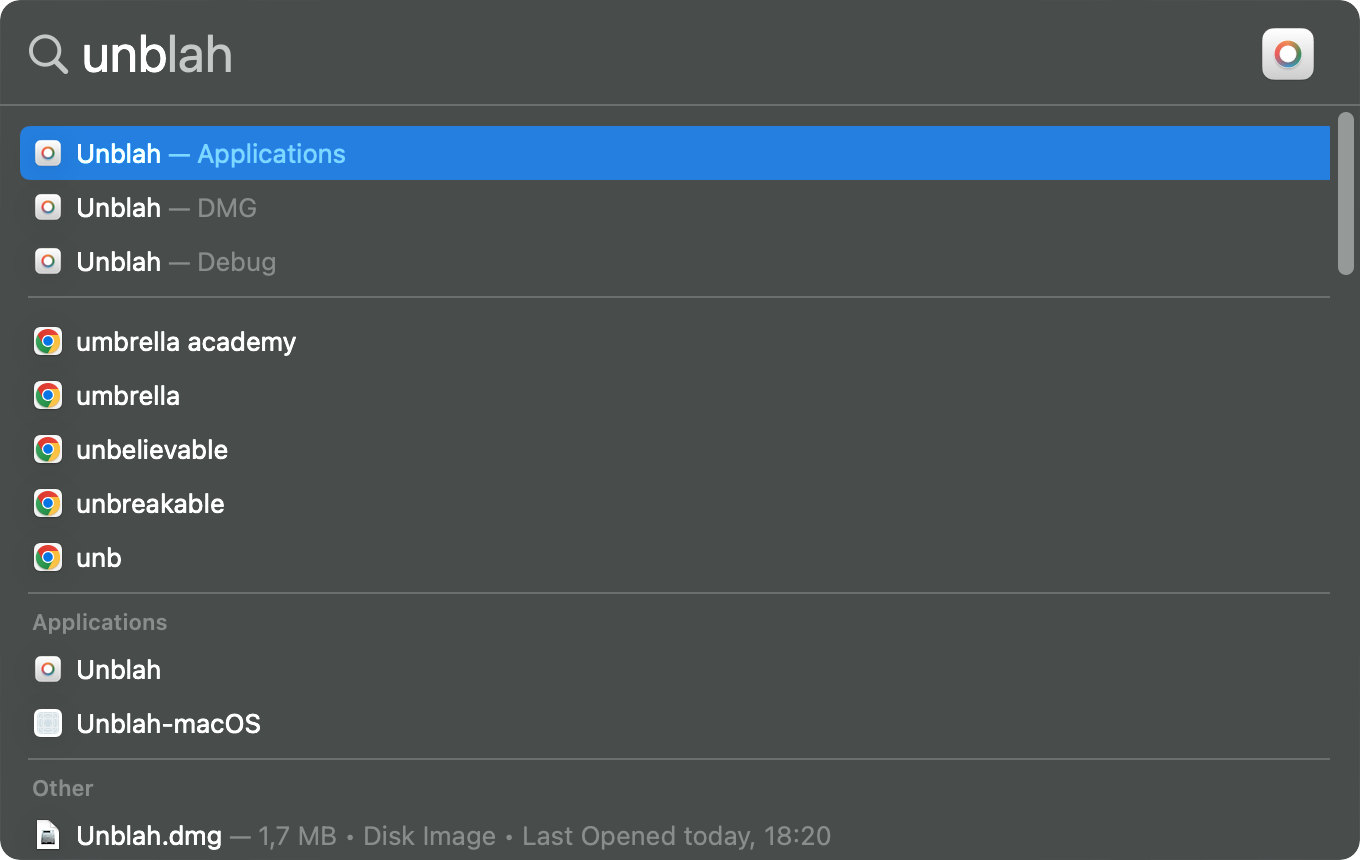
If you prefer using Finder, navigate over to /Applications and locate the app there.
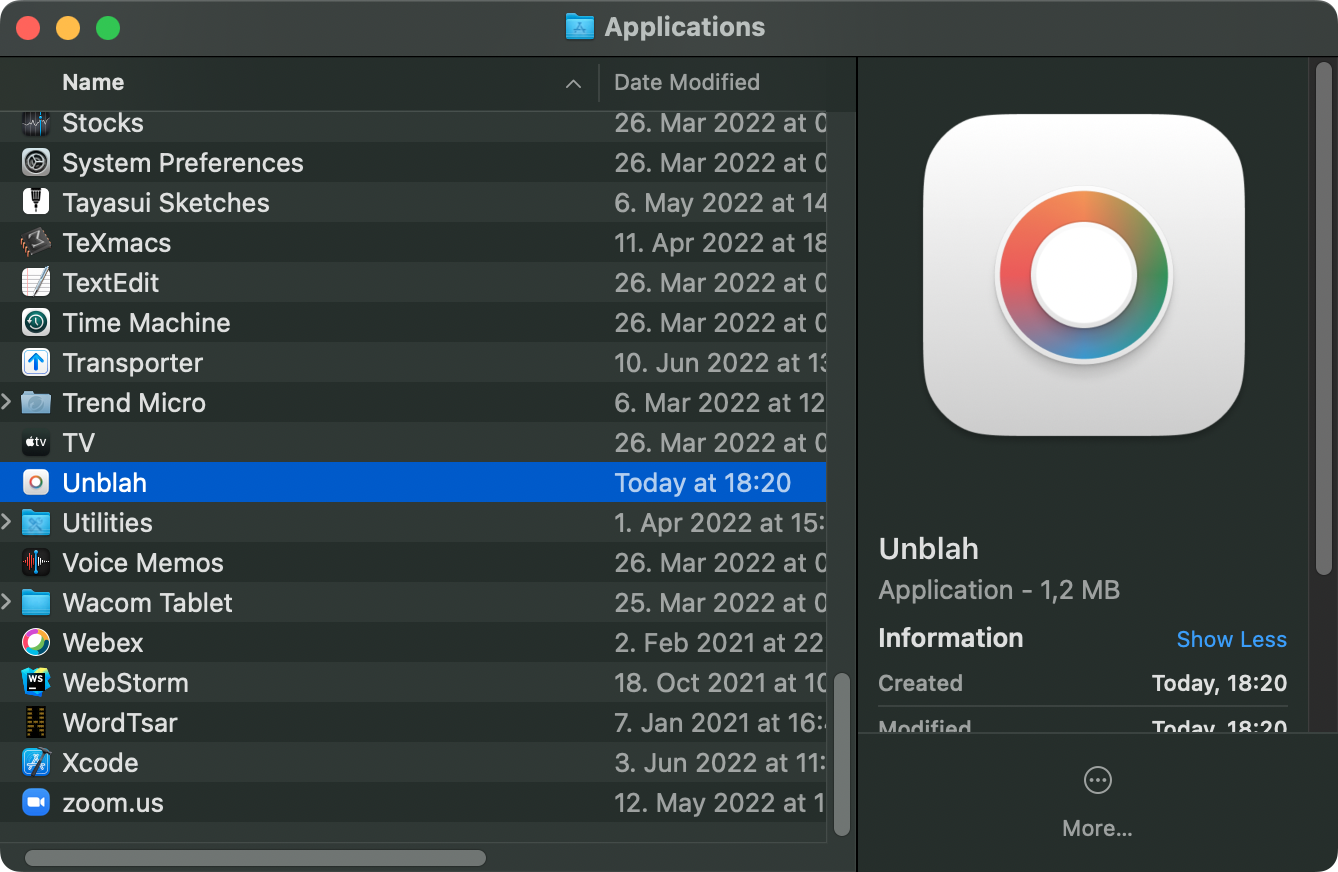
Should you see an alert that looks similar to this you can safely click on Open to start the app.
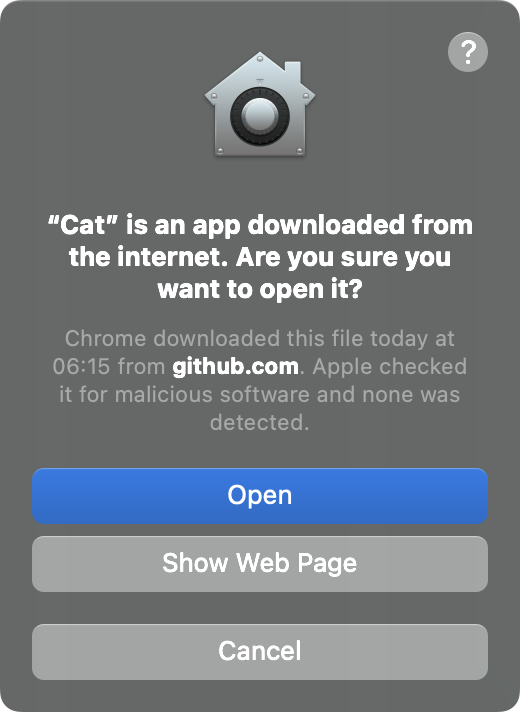
You may have to enable “Allow apps downloaded from App Store and identified developers” if you haven’t already.
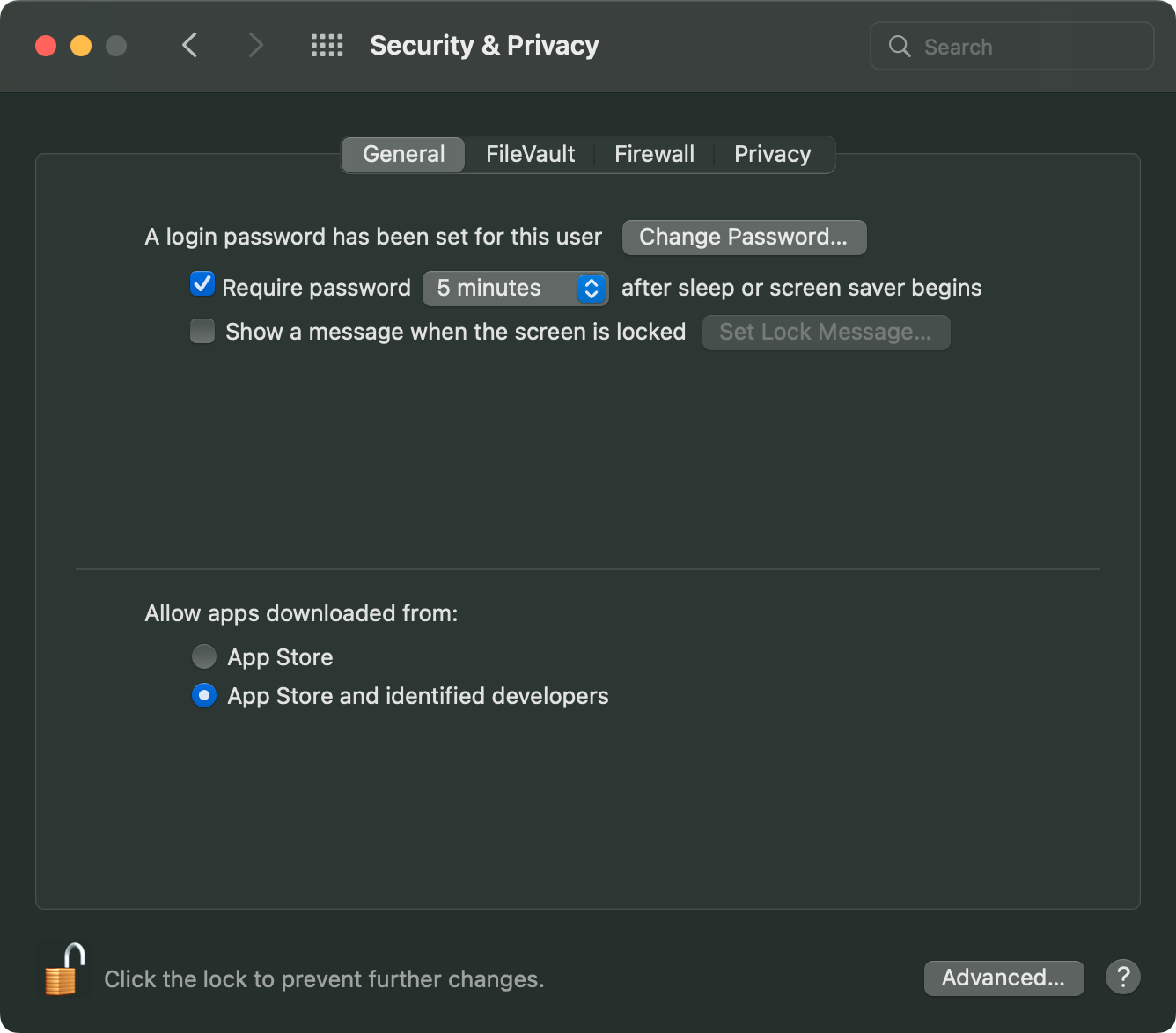
On your first launch, you should see this screen
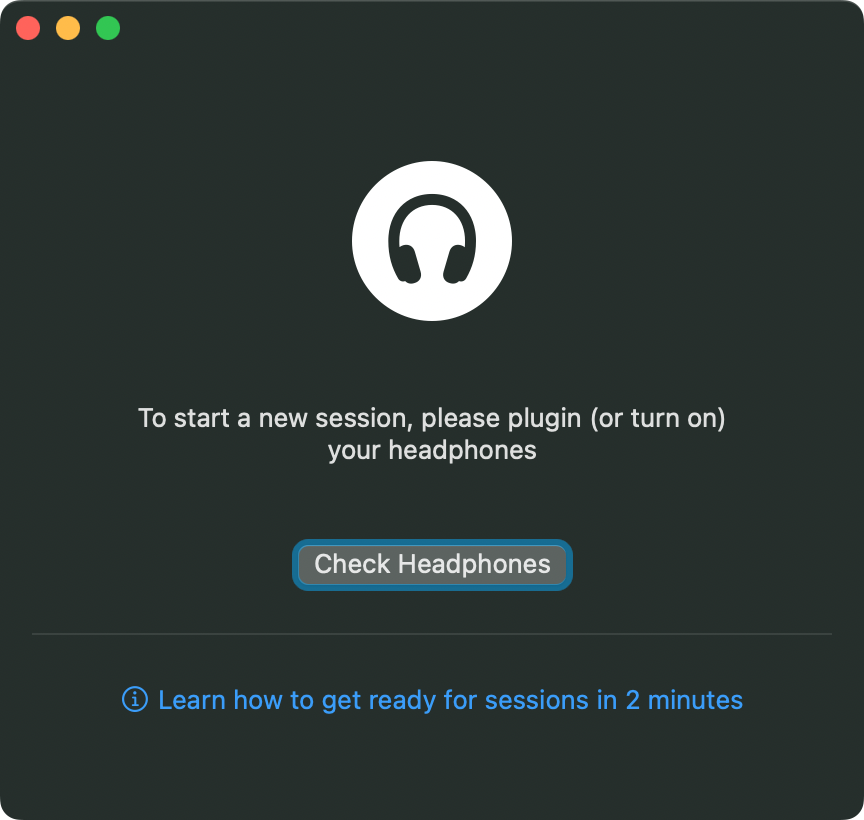
Additionally, since it’s your first launch, you should also see the following permission request for Unblah to access your microphone. Please select “OK” here.

If you’re concerned about your privacy and the confidentiality of your calls: Unblah DOES NOT RECORD, SAVE or UPLOAD your audio anywhere. All speech analysis happens live, locally and on the fly. This means, the app only operates real-time on the audio stream coming from your microphone to identify your speech. Every few milliseconds these audio-bytes are discarded.